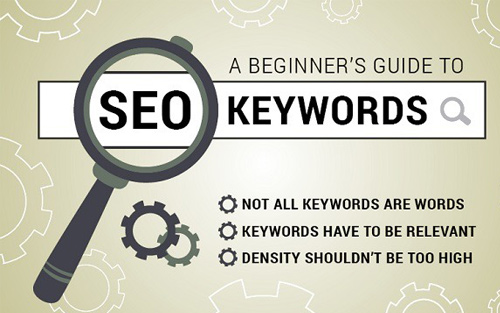It is a digital platform where internet merchants can publish product data for Google Shopping Ads. Your online store, shipping, and tax details are all entered into the Merchant Center.
Searching on Google Shopping yields results that have been posted to the Google Merchant Center.
The Merchant Center is also a good place to find out about the new unpaid, natural product listings that Google has added to the Google Shopping Tab in recent times.
The Google Merchant Center lets you regulate how your in-store and digital product inventory is displayed on Google using Merchant Center. You may reach tens of millions of consumers every day with our e-commerce solutions.
How is a google merchant account set up?
Create a Gmail account if you don’t already have one. Follow the account creation procedures on the Google Merchant Center page.
Once your Google Merchant Center account is set up, you’ll be able to access it from any computer with an internet connection.
Setting up the Google Merchant Center is a multi-step procedure due to its interaction with so many other Google ventures:
- Existing Google accounts are required at the very least, although Merchant Center can be set up to allow numerous logins.
- You must comply with numerous Google requirements, such as giving a valid physical address, contact number, technical support, and secure checkout process, to have your website and business recognized by Google My Business (which is a free service).
- In a Google-acceptable file format (such as TXT or XML files generated from Excel spreadsheets), complete product data, including availability, pricing, and shipping information. Data from a current online business can be imported in some circumstances, although this is not always the case.
- The eCommerce platform offers integration to sync all of the data necessary by GMC.
Uses of Google Merchant Center
Google Merchant Center, in short, is used to support your Google Shopping campaigns, local inventory ads, and Shopping Actions promotions on Google.com. the following are the essential uses of this center:
Local inventory ads
Although it can be used to fuel local inventory ads, your Google Merchant Center account serves other purposes besides merely Shopping campaigns. To let interested customers know you have the products they need in a nearby brick-and-and-mortar store, you can use local inventory ads.
Unlike Google Shopping Ads, which may be used to promote both online and offline sales of your products, local inventory Ads are solely for usage in offline sales.
Google shopping
Because of its connection to Google Shopping – the retail marketing platform included in the Google Ads family – Google Merchant Center is well-known.
You can’t use Google Shopping campaigns if your product information in Google Merchant Center isn’t up to date and optimized. If you’re still stumped by all of this jargon, don’t worry; we’ll explain everything in greater depth later on.
Shopping action
Shopping Actions are one last use of Google Merchant Center that I’d like to point out. Shopping Actions, as described by Google, is a shopping program that allows retailers to display their products across different Google platforms and offers a seamless experience (for consumers) by employing a sharing list, universal shopping cart, and rapid checkout.
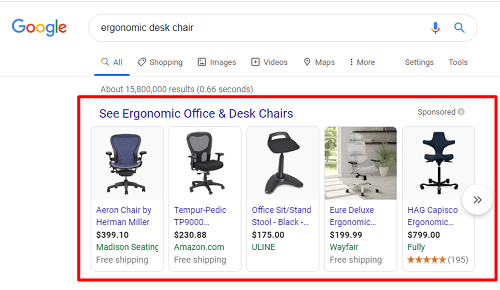 You may sell things on Google Shopping, YouTube, and voice search by joining the Shopping Actions program.
You may sell things on Google Shopping, YouTube, and voice search by joining the Shopping Actions program.
Importing customized product datasheets.
Google Merchant Center provides a wide range of product data descriptors (or attributes). Creating Shopping advertising becomes a lot more fun when you have complete control over the design. If you need to identify a certain product or alter your strategy for other products based on results, it might be beneficial.
Editing and updating existing product data
Editing product information is a cinch. This gives you the ability to improve products that are currently listed on the Shopping Feed. Google Merchant Center also gives you the ability to make changes to your bids and your advertising plan in real-time.
Cost of Google Merchant Center
There is no charge for making use of the Google Merchant Center. Just keep in mind that you’ll have to shell out money to keep users engaged. There are several ways to accomplish this:
- Cost per click – Click-through rate (CPC). If you choose this strategy, you’ll be charged a certain sum each time a prospective customer clicks on one of your adverts.
- Cost per engagement – Expenses associated with each consultation (CPE). CPE charges you each time a user “engages” with an ad. Expanding a collapsed advertisement, watching an advertisement for more than 10 seconds, scrolling a display advertisement, and tapping on a display advertisement are all included.
Google Merchant Center Feeds
This spreadsheet organizes important information about your products in a way that Google can easily interpret, and it’s also known as a Google Shopping Feed or a product data feed.
Because your feed is Google’s major source of information for creating Shopping advertising for your products, your Google Merchant Center feed is critical. You can buy Shopping ads that are created by Google. Keywords aren’t selected, and standard ad copy isn’t written.
As an alternative, you can let Google produce Shopping advertising for you by filling out the relevant fields in your Google Merchant Center feed. There are several fields in your Google Merchant Center feed that Google can utilize to evaluate if and when your product is relevant to the search query of the customer, as well as any further information the customer might require about your product.
Adding products to Google Merchant Center
To increase the number of products you’re advertising through Shopping advertisements; you can use one of several methods to add them to Google Merchant Center. Although it’s not a good idea, technically you can update your feed manually and then upload it to the system. Setting up scheduled fetches is a better option because it’s less time-consuming.
For the most part, all you have to do is provide Google with the URL to your feed and tell them how often you’d like to add new products. Choose the feed you’d like automated from the Products tab, click Schedule, and you’ll be able to handle the rest of the details from there.
Google Merchant Center Promotions
With Google Merchant Center promotions, you can utilize your Shopping advertisements to provide discounts, free delivery, and other enticing offers to your potential customers. Customers will either see your promotion at the bottom of your ad or have to click on a “special offer” link to see it.
Using Google Merchant Center promos, your Shopping advertising will be more appealing and you’ll get more orders in either case.